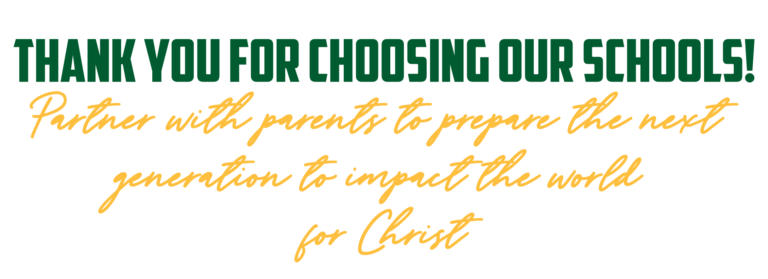All current GCS students must re-enroll by January 26 to secure their spot for the 2024-2025 school year. After January 26, all open spots will be offered to new students.
Re-enrollment is completed online through your existing FACTS Family Portal. Instructions will be sent via email to the enrollment responsible parent on January 12. To re-enroll, simply log into your FACTS Family Portal to access and complete the paperwork.
Take 10 minutes and re-enroll for 2024-2025!

GCS does not accept ESA or STO funds as payment for enrollment fees. Enrollment fees must be paid directly by the parent.
GCS does not accept ESA or STO funds as payment for enrollment fees. Enrollment fees must be paid directly by the parent.
You may request a transfer. All transfers are subject to administrator approval. Simply select your campus preference in the Enrollee Information section of the re-enrollment packet.
Transfer requests will be processed once re-enrollment is complete. In the meantime, your child’s spot will be secured at his/her current campus. We do our best to accommodate all transfer requests, but are limited by the number of openings remaining after re-enrollment.
Any parent living at a separate address from the student will be emailed a separate re-enrollment packet. You must still submit the forms sent to you and pay the re-enrollment fee.
We will need to set up separate households for each parent. In the Household page of the re-enrollment packet, select “remove from family” above the name of the parent that now lives at a new address.
Often this happens because the parent is logging in to their Family Portal with the wrong account. Only the “enrollment responsible” parent can access the re-enrollment paperwork through their Family Portal. Make sure you are using the Family Portal account associated with the email account that receives the instructions email (your username may not be your email address). Then try a different web browser. If that doesn’t work, follow the steps below to reset your password.
On the FACTS Family Portal login screen, click on Forgot User Name/Password.
Parents of current students should already have a Family Portal login set up. Please confirm you are using the correct username to log in (hint: try your spouse’s login). If you have forgotten your username or would like a temporary password, please email admissions@gcsaz.org